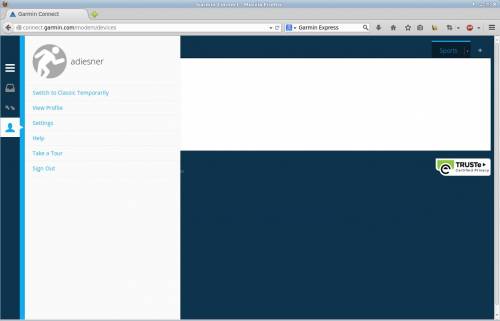Garmin Express
Garmin seems to want to get rid of their Garmin Connect website they started to promote their new Garmin Express pretty aggressively. If you currently go to connect.garmin.com you will get the error message:
Your system does not support Garmin Express
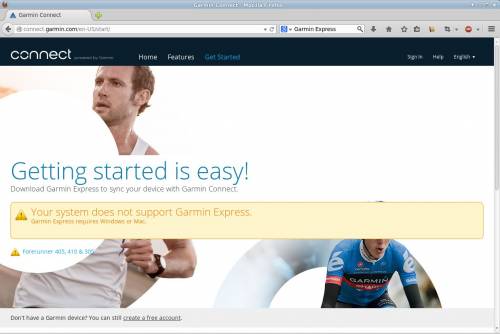
You can still login to Garmin Connect by simply clicking on the “Sign-In” button on the top left.
If you haven't switched to the “Modern Layout” (which actually means Garmin Express) your screen will look like this:
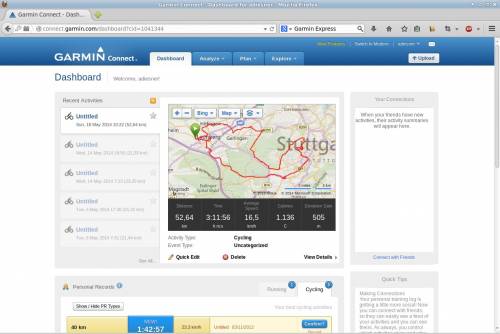
Everything is fine, my plugin will work here. There is a button on the top which says “Switch to modern” - don't click it… it will switch you to “Garmin Express”.
If you already switched to Modern/Garmin Express your first screen after the login will look like this:
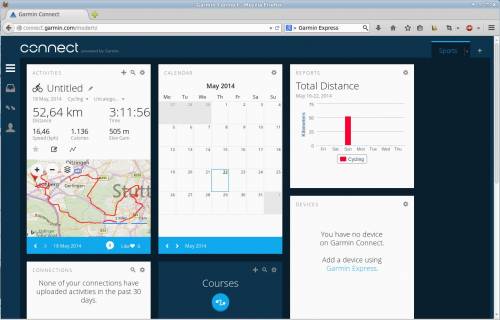
Trying to access your devices will only show you that you need “Garmin Express” to add devices. There is currently no support for the binary install file “Garmin Express” on Linux. I haven't looked into it too much yet, but maybe something similar to the Garmin Communicator Plugin is possible.
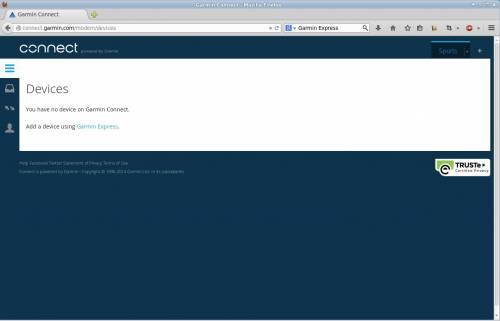
For now you can only switch back to the classic view by clicking on the user icon and “Switch to Classic Temporarily” if you want to continue using Garmin Connect under Linux.